WordPress Notification Bar Plugin - TinyBar
TinyBar is a WordPress plugin that allows you to display a Notification Bar on your web page. This bar contains a message and a button which allows you to notify the visitors about an event or alert and direct them to another location.

Trusted by 700+ Customers worldwide:







Easiest Notification Bar Plugin for WordPress
Increase Sales
You can display amazing discount offers and create urgency among your site visitors and encourage them to take up your sales offers.
Increase Social Involvement
With this notification bar plugin you can direct your visitors to your various social network pages and increase your subscriptions.
Display various Alerts
Display an event or an alert message if you have an upcoming event or your site is under maintenance mode. Easiest way to notify!
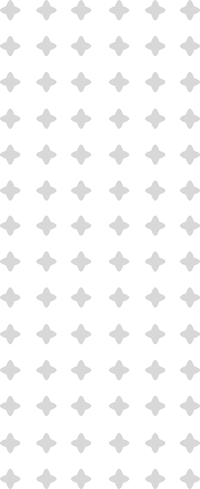
Trusted by Thousand of Users
We were looking for a simple way to integrate a notification banner on our website and found the tiny bar plugin.
The setup of the plugin was really easy and fast – thank you so much!

@laurasch
I used this plugin for one of my client’s WordPress website. He asked me to put a bar at the bottom which will show his upcoming webinars, etc.
I found this plugin very simple and easy to use.

@urbantimer
The plugin is working well and when a problem arises, they are there to find a solution!
Great job guys for developing an awesome plugin.

Saim Turan
Packed with Powerful Features
Bar Placement
Option to display the notification bar on top or bottom of your web page.
Display Type
You can set the bar as fixed position or overlap and hide when visitor scrolls.
Display on Pages
There are option to allow the bar to display or hide on certain pages.
Message Editor
WordPress editor integrated to write your message. Allows more freedom to display your message.
Background Image
Option to set a background image to make your notification bar more beautiful.
Customization Options
There are three separate settings panel to customize your bar.
Frequently Asked Questions
How can I Display Bar?
After activating the plugin, the notification bar will be automatically displayed on your web pages.
By default it will display a demo message and a button. You need to go to your WordPress admin section and find the “TinyBar” menu. In the settings submenu you can customize the bar as per your need.
Do I need coding skills to display News?
Not at all! This plugin is very easy to use. With just a few clicks, you can amazingly display your News.
Can I cancel my account at any time?
Yes, if you ever decide that TinyBar isn’t the best plugin for your business, simply cancel your account from your Account panel.
What's the time span for your contracts?
All plans are year-to-year unless you purchase a lifetime plan.
Can I change my plan later on?
Absolutely! You can upgrade or downgrade your plan at any time.
Is the Plugin fully responsive?
Yes, this plugin is fully responsive.
What payment methods are accepted?
We accept all major credit cards including Visa, Mastercard, American Express, as well as PayPal payments.
Do you offer refunds?
Yes, we have 14 days refund policy.
Do I get updates for the premium plugin?
Yes! Automatic updates to our premium plugin are available free of charge as long as you stay our paying customer.
Do you offer support if I need help?
Yes! Top-notch customer support for our paid customers is key for a quality product, so we’ll do our very best to resolve any issues you encounter via our support page.

